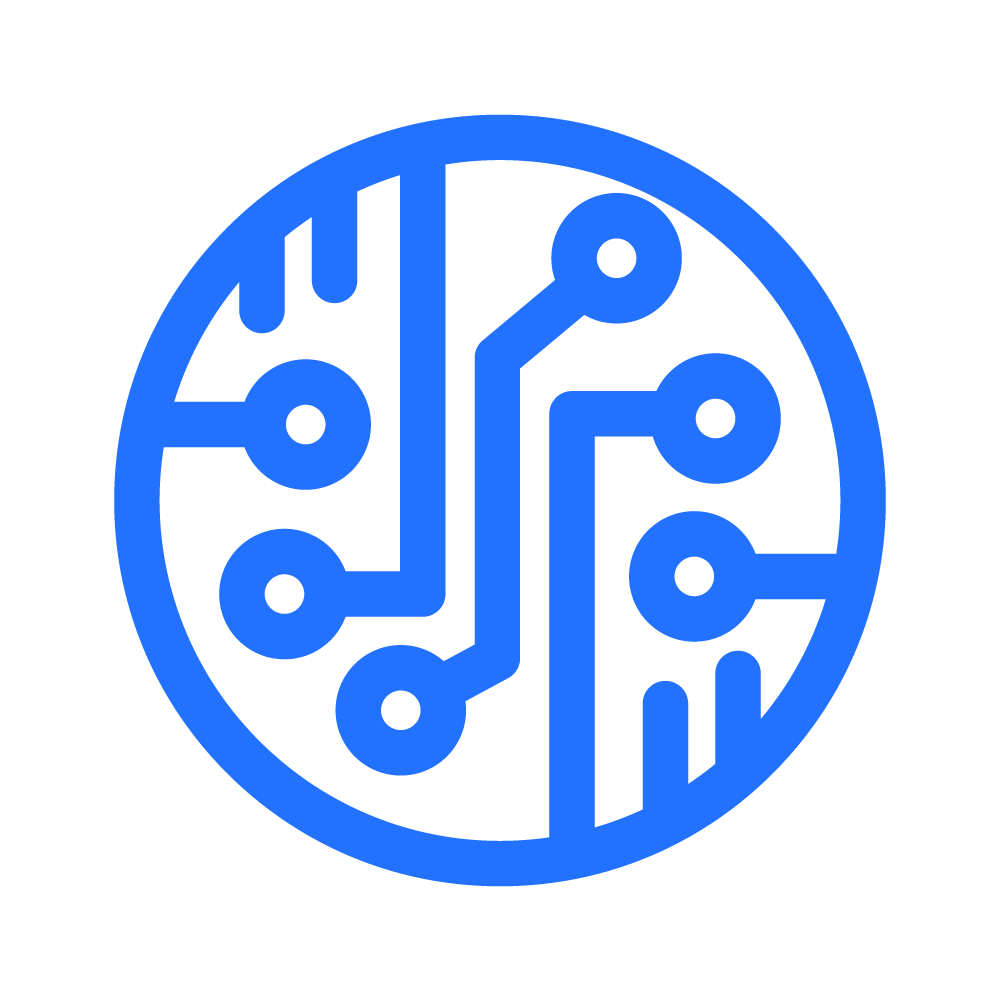What if you could design and launch a professional website without writing a single line of code? With the rise of no-code platforms, creating stunning, responsive pages is now easier than ever. One tool leading this revolution is Webflow, a visual development platform that bridges design and development seamlessly.
Gone are the days when building a site required deep HTML or CSS expertise. This platform empowers agencies, freelancers, and in-house teams to craft pixel-perfect designs while offering enterprise-grade hosting and CMS integration. The result? Faster workflows, fewer dependencies, and more creative control.
Whether you’re a designer or a business owner, Webflow simplifies the process, letting you focus on what matters—creating an engaging online presence. Ready to see how it works?
Key Takeaways
- Webflow merges design and development in a visual interface.
- No coding skills are needed to build responsive pages.
- Offers built-in hosting and CMS capabilities.
- Ideal for freelancers, agencies, and businesses.
- Speeds up website creation without sacrificing quality.
What Is Webflow and How Does It Work?
The no-code revolution has made website creation accessible to everyone, regardless of technical skills. Platforms like Webflow combine design flexibility with powerful functionality, letting users build fully customized sites visually.
Understanding the No-Code Movement
No-code tools remove the barrier of programming knowledge. Instead of writing code, users manipulate elements directly on the page. This speeds up development and reduces reliance on developers.
Businesses and designers benefit from faster iterations. Changes can be made in real time without waiting for back-end updates.
Webflow’s Visual Development Interface
The platform’s drag-and-drop editor mirrors professional design tools like Figma or Adobe XD. Every element is customizable, from fonts to animations, without touching CSS.
For dynamic content, Webflow’s CMS filtering simplifies organization. Use attributes like fs-cmsfilter-element="list" to connect collection lists to forms. Filters update instantly when users interact with checkboxes or radio buttons.
Advanced features include range filters for dates or numbers and URL parameter integration. Active states (fs-cmsfilter-active) highlight selected filters, improving user experience.
Why Choose Webflow for No-Code Development?
Why settle for basic drag-and-drop when you can achieve pixel-perfect designs effortlessly? Traditional website builders often limit creativity with rigid templates. This tool, however, replicates CSS grid and flexbox visually, speeding up responsive design without code.
Beyond WYSIWYG Limitations
Most builders offer surface-level customization. Here, the box model ensures precise spacing, padding, and alignment. Debounce controls (200ms default) optimize text input performance, while scroll anchoring keeps filters stable during updates.
Tag templates (fs-cmsfilter-tagformat) let users remove category labels dynamically. This level of detail is rare in no-code environments.
Efficiency for Teams and Clients
White-label hosting simplifies client billing. Version control and collaboration features streamline teamwork. For developers, CMS API integration supports headless setups, blending no-code ease with backend flexibility.
Result? Faster launches, fewer compromises, and designs that truly reflect your vision—all from one page.
Getting Started with Webflow: A Step-by-Step Guide
Ready to dive into building your first no-code website? Let’s break down the essentials. This guide walks you through account setup, workspace organization, and dashboard navigation—ensuring a smooth start.

Setting Up Your Account
Begin with a free Starter plan. Use an EDU email for verification if eligible. Choose between Client or Personal workspaces based on your project type.
Import designs directly from Figma using the plugin. For client reviews, configure site passwords early to streamline feedback.
Navigating the Dashboard
Duplicate templates to jumpstart projects. Organize assets in the library for team collaboration. Custom domains require DNS configuration—keep registrar details handy.
Speed up workflow with keyboard shortcuts. Press Cmd/Ctrl + K to search menus instantly. The page editor’s debounce feature (200ms) ensures smooth text input.
Designing Your First Website in Webflow
Building your first site should be exciting, not overwhelming—here’s how to start strong. Whether you use templates or build from scratch, the platform offers tools to match your skill level and vision.
Using Templates vs. Building from Scratch
Templates save time with pre-built layouts. The Marketplace offers diverse designs, while official options ensure stability. For unique brands, starting blank grants full control.
Customize templates by overriding global colors with CSS variables. Nest symbols for reusable components like buttons or headers. Breakpoints refine mobile layouts without extra code.
Customizing Layouts and Styles
Grid overrides create asymmetric designs. Use scroll-triggered animations to guide visitors. Pair fonts seamlessly via Typekit integration.
For dynamic content, link CMS collections to page elements. Filters update lists in real time, enhancing user experience. Style active states to highlight selections.
Leveraging Webflow CMS for Dynamic Content
Transform static pages into dynamic experiences with powerful CMS tools. The platform’s visual editor simplifies content management while offering deep customization for tailored displays.
Creating and Managing Collections
Organize content effortlessly with structured collections. Group products, blogs, or portfolios using relational fields. Reference tags or categories to auto-update linked items.
Pro tip: Use conditional visibility to show/hide elements based on CMS data. This keeps layouts clean and context-aware.
Advanced Customization with Webflow CMS
Override default styles with CSS variables for brand consistency. Dynamic OG tags pull from collections, ensuring shareable content looks polished.
AJAX pagination loads new results without refreshing the page. Pair this with fs-cmsfilter-element="results-count" to display real-time totals.
Implementing Filters for Better User Experience
Multi-field search (fs-cmsfilter-field="*") scans all collection data at once. Configure empty states to guide users when no matches exist.
Active states highlight selections, while scroll anchoring keeps filters stable during updates. Every interaction feels seamless.
Publishing and Hosting with Webflow
Once your site is ready, publishing and hosting it is the final step to going live. The platform offers enterprise-grade infrastructure, ensuring speed, security, and scalability. Automatic SSL certificates and a global CDN with 200+ edge locations keep your page fast and secure.

Connecting a Custom Domain
Point your domain to Webflow’s servers in minutes. Update DNS records (A or CNAME) via your registrar. Password-protect staging sites to control client access during reviews.
Optimizing for SEO
Boost visibility with built-in tools. Automatic sitemap.xml generation helps search engines index your site. Set up 301 redirects to preserve link equity when updating URLs.
JSON-LD schema markup enhances rich snippets in search results. Compress images without losing quality to improve load times. Manage crawl budget by excluding low-priority pages via robots.txt.
Pro tip: Use canonical tags to avoid duplicate content issues. Monitor performance with integrated analytics for continuous improvement.
Integrating Third-Party Tools and APIs
Expand your website’s capabilities by connecting powerful third-party tools. From payments to marketing, these integrations streamline operations and enhance user experience—all without coding.
Adding E-Commerce Functionality
Set up online stores with tax rules adjusted for regional regulations. Conditional logic automates shipping rates based on location or cart value.
Sync inventory via CSV imports or live APIs. Use Stripe webhooks to process payments securely. Display real-time stock levels to avoid overselling.
Automating Workflows with Zapier
Connect tools like Mailchimp to auto-update subscriber lists. Backup CMS data to Google Sheets for easy audits. Sync Airtable records bidirectionally to keep databases current.
For memberships, integrate Memberstack to manage paywalls. Control access tiers without complex coding. Every interaction updates your page dynamically.
Advanced Features for Power Users
Take your website to the next level with advanced features designed for power users. Whether refining animations or streamlining team workflows, these tools unlock professional-grade results without code.
Using Interactions and Animations
Lottie animations bring micro-interactions to life. Embed JSON files for lightweight, scalable motion graphics. Trigger them on hover or scroll for engaging feedback.
SVG morphing transforms shapes between states. Use it for progress indicators or toggle icons. Pair with scroll progress effects to guide users through long-form content.
- Multi-step forms animate between sections for smoother transitions.
- CMS fields can trigger animations when content loads or updates.
- Parallax layers respond to scroll depth, adding depth to storytelling.
Collaborating with Team Members
Define roles like Designer, Editor, or Guest to control access. Restrict CMS edits or style changes based on permissions.
Versioning lets teams track design system updates. Publish branches independently for client reviews—merge changes like Git workflows.
White-label mode hides platform branding for client-facing projects. Streamline approvals with comment threads tied to specific elements.
Common Challenges and How to Solve Them
Even the best tools come with challenges—here’s how to tackle them. Whether you’re debugging layouts or optimizing CMS workflows, these fixes save time and frustration.
Fixing Design Glitches
Z-index conflicts can hide elements unexpectedly. Use the Layers panel to reorder stacking. For flexbox overflows on mobile, adjust min-width values or wrap content.
Animations stuttering? Reduce complexity or trigger them on scroll instead of hover. Always test interactions across devices.
Working Around CMS Limits
Bypass pagination caps with AJAX loading. Reference fields link nested collections, like products to categories. For multilingual pages, toggle visibility conditionally.
Rate-limited forms? Space submissions with timers or batch data. Optimize CLS scores by reserving space for dynamic content upfront.
Conclusion
No-code platforms are changing how teams build websites, and this tool stands out for its precision and flexibility. From simple landing pages to complex enterprise sites, it scales effortlessly while keeping design control in your hands.
Regular updates ensure the platform stays ahead of industry trends. Beginners can master it through structured courses, making it a future-proof skill for designers and developers alike.
Start small, explore features gradually, and leverage built-in resources. Whether you’re freelancing or managing a team, the right tools make all the difference in crafting standout digital experiences.
FAQ
What is Webflow used for?
Webflow is a no-code platform for designing, building, and launching responsive websites visually, without writing code. It combines design flexibility with CMS and hosting.
How does Webflow compare to WordPress?
Unlike WordPress, Webflow offers a visual drag-and-drop editor, built-in hosting, and eliminates the need for plugins. It’s ideal for designers who want full control without coding.
Can I use my own domain with Webflow?
Yes. You can connect a custom domain or purchase one directly through Webflow. The platform provides SSL certificates and fast hosting.
Does Webflow support e-commerce?
Yes. Webflow’s e-commerce tools let you design product pages, manage inventory, and process payments without third-party plugins.
Is Webflow good for SEO?
Absolutely. It offers clean code, automatic sitemaps, and customizable meta tags. You can also edit robots.txt and redirects for better search rankings.
Can teams collaborate on Webflow projects?
Yes. The platform allows role-based permissions (designer, editor, or admin) for seamless teamwork. Real-time updates ensure everyone stays in sync.
Are there templates available in Webflow?
Webflow provides 1,000+ responsive templates for portfolios, blogs, and stores. You can customize them or start from scratch.
How do I publish my Webflow site?
Click “Publish” in the dashboard. Your site goes live instantly on Webflow’s hosting or can be exported for other hosts.