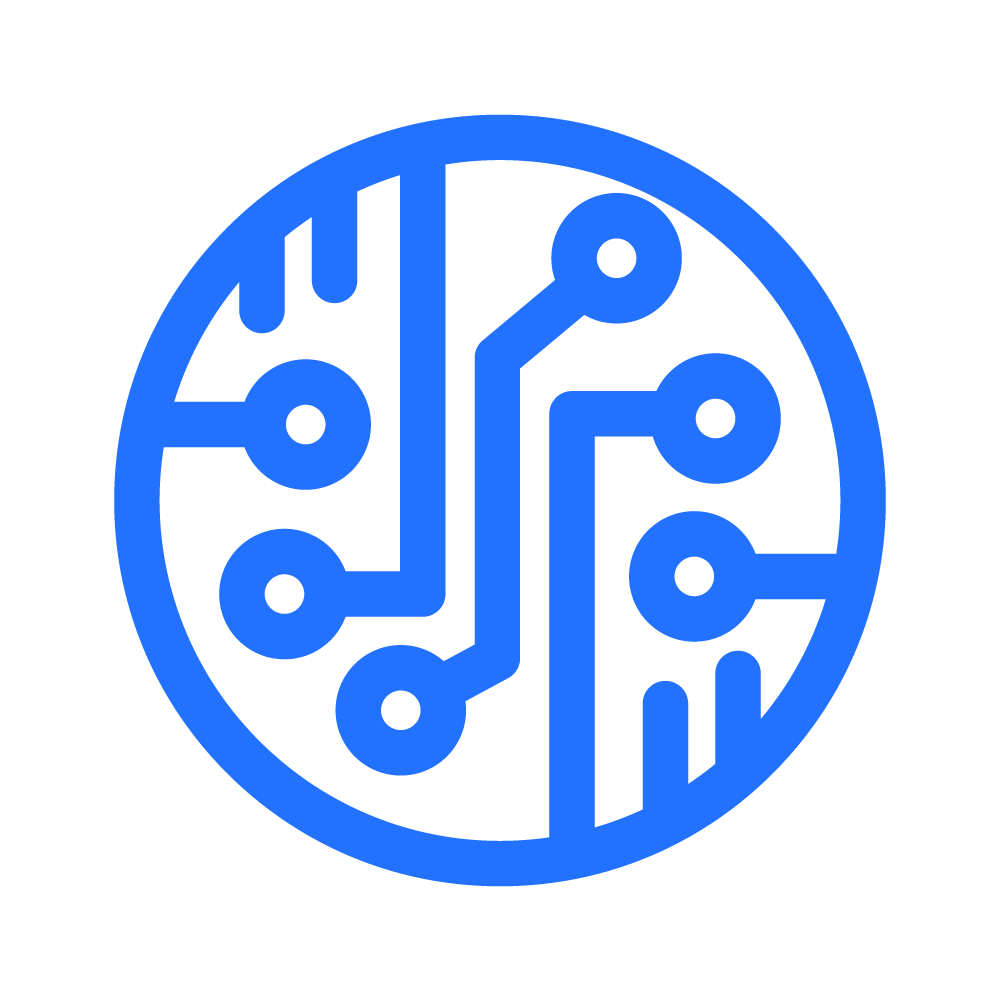Did you know cybercriminals launch 493 million malware attacks annually? With threats evolving daily, businesses and individuals must stay ahead. Remote work and IoT devices create new vulnerabilities, making security more critical than ever.
Ransomware and data breaches cost companies millions. A single attack can damage reputations and finances. But with the right strategies, you can reduce risks significantly.
Modern cybersecurity relies on layered defenses. Tools like Fortinet neutralize 95,000 threats per minute. Combining technology, education, and smart architecture keeps networks safe.
Key Takeaways
- Cyber threats increased by 35% in IoT attacks last year
- Remote work expands potential attack surfaces
- Ransomware causes severe financial and reputational harm
- Multi-layered security provides the best protection
- Real-time threat detection stops attacks instantly
Understanding Malware and Its Threats
Unauthorized software can cripple systems, steal data, and hold businesses hostage. These threats, known as malicious software or malware, come in many forms. Each type targets different vulnerabilities, from personal devices to corporate networks.
What Is Malware?
Malware is any program designed to damage or infiltrate systems without permission. It includes viruses, spyware, and ransomware. Cybercriminals use it to disrupt operations, steal sensitive data, or demand payments.
Common Types of Malware
Viruses attach to clean files and spread when opened. Worms replicate across networks without user action. Both can delete files or slow systems.
Spyware hides in the background, recording keystrokes or accessing cameras. Ransomware encrypts files until victims pay a fee. Global damages exceeded $20 billion in 2023.
Advanced threats like fileless malware grew 35% in 2022. These attacks use system tools instead of files, making detection harder.
The Impact of Malware Attacks
A single breach costs businesses $4.45 million on average, per IBM. Ransomware locks critical data, while spyware leaks customer details. Attacks on IoT devices, like Linux-based systems, are rising.
Long-term risks include reputational harm and legal penalties. Proactive measures reduce exposure to these evolving dangers.
How to Protect Against Malware Attacks
Cybercriminals exploit human error in 91% of breaches—phishing remains their top weapon. Defending your systems starts with recognizing deceptive tactics and strengthening user habits.

Avoiding Malware: Key Red Flags
Suspicious emails often mimic trusted sources. Check for mismatched sender domains or urgent requests for payments. Attachments from unknown sources? Delete them immediately.
Fake pop-ups mimicking system alerts are another trap. Train teams to verify warnings through official channels before clicking.
Implementing Strong Passwords and MFA
Weak credentials invite attacks. Enforce 16+ character passwords and tools like Bitwarden for secure storage. Microsoft confirms MFA blocks 99.9% of credential attacks—mandate apps like Google Authenticator.
Educating Employees on Malware Risks
Simulated phishing tests (e.g., KnowBe4) reveal vulnerabilities. Restrict USB devices to halt physical threats. Cisco Umbrella’s AI can block malicious links before they’re clicked.
Regular training turns staff into a first line of defense. Awareness reduces risks faster than any software alone.
Essential Tools for Malware Prevention
Modern cyber threats demand advanced security tools to stay protected. Layered defenses combine real-time scanning, network filtering, and behavioral analysis to block attacks. Investing in the right solutions minimizes risks and keeps data safe.
Antivirus and Anti-Malware Software
FortiGuard scans 95,000 threats per minute, outperforming many competitors. CrowdStrike specializes in endpoint protection, using AI to detect hidden risks. Always choose software with automatic updates and heuristic analysis.
Next-Generation Firewalls (NGFW)
NGFWs like FortiGate inspect encrypted traffic, including SSL/TLS streams. They update threat lists hourly, blocking phishing and ransomware. Custom rules adapt to industry-specific risks, like healthcare or finance.
Intrusion Prevention Systems (IPS)
An IPS stops 2.8 million attacks daily by analyzing traffic patterns. Pair it with FortiSandbox to test suspicious files in isolation. Cisco’s Talos provides real-time threat intelligence for faster detection.
For full coverage, integrate tools like Check Point Harmony. It correlates threats across email, cloud, and networks. A unified solution simplifies management and closes security gaps.
Proactive Measures to Secure Your Network
Zero Trust architecture slashes breach risks by 80%. Unlike traditional security, it assumes no user or device is trustworthy without verification. This approach minimizes attack surfaces and limits lateral movement in networks.
Network Segmentation and Zero Trust
Divide your network into microsegments using tools like VMware NSX. Isolate critical systems to contain breaches. Zero Trust Network Access (ZTNA) solutions like Cloudflare enforce application-specific permissions.
Cisco Duo adds another layer by checking device health before granting access. This ensures only compliant endpoint devices connect to sensitive resources.
Regular Software Updates and Patching
60% of breaches exploit unpatched vulnerabilities. Automate updates with ManageEngine to keep systems secure. Prioritize patches for OS, firewalls, and third-party apps.
Backing Up Data: A Critical Safeguard
Follow the 3-2-1 backup rule: 3 copies, 2 media types, 1 offsite. Test restores quarterly with Veeam SureBackup. Encrypted backups ensure data stays safe even if primary systems fail.
Detecting Malware Early
Early detection stops cyber threats before they cause damage. The faster you identify risks, the less harm they inflict. Modern tools and awareness can uncover hidden attacks lurking in systems.
Signs of a Malware Infection
Unexpected CPU spikes or sluggish performance often signal trouble. Check for unknown processes in Task Manager. Browser redirects to strange sites? That’s a red flag.
Darktrace’s AI detects subtle anomalies in user behavior. It flags deviations from normal patterns, like unusual login times. These signs demand immediate investigation.
Using Sandboxing for Threat Analysis
Sandboxing isolates suspicious files to study their behavior safely. Tools like Cuckoo Sandbox generate detailed reports on hidden risks. This method catches 40% more evasive attacks than traditional scans.
Encrypted threats surged 314% since 2020. Sandboxing decrypts and analyzes them without risking your network. Always test email attachments and downloads this way.
Monitoring Network Traffic for Anomalies
Corelight uses Zeek to inspect traffic in real time. It spots malicious domains or unusual DNS requests. Splunk alerts help teams react before damage spreads.
JA3 fingerprints reveal malware communicating with command servers. Pair this with security tools like FortiGate for full visibility. Proactive monitoring is your best defense.
Effective Malware Removal Strategies
When malware strikes, quick action can mean the difference between recovery and disaster. Isolate compromised devices immediately using tools like Aruba ClearPass to prevent spread. Document file hashes to detect tampering during cleanup.

Steps to Remove Malware from Infected Devices
Start with offline scans using Kaspersky Rescue Disk. This bypasses active threats hiding in memory. Verify system file integrity against pre-recorded hash values.
Use antivirus tools with heuristic analysis for deep scans. Quarantine suspicious files instead of deleting them outright—evidence helps trace attack origins.
When to Reimage or Reset Your System
Persistent infections often require full reimaging. Azure Automanage streamlines this with cloud-based templates. Reset when core files are corrupted or rootkits evade detection.
Preventing Reinfection After Removal
Rotate all credentials via Thycotic to cut off attacker access. Deploy Huntress for 24/7 endpoint monitoring. 22% of devices face repeat attacks within a month without these steps.
Update backups and enforce least-privilege access. Encrypt sensitive data to limit exposure if breaches recur.
The Evolving Landscape of Malware Threats
Cybercriminals constantly adapt their tactics, making yesterday’s defenses obsolete today. A 41% surge in remote worker targeting shows how attackers exploit modern work environments. Organizations must now combat sophisticated techniques like fileless attacks and IoT vulnerabilities.
Rise of Fileless and Living-off-the-Land Techniques
68% of advanced attacks now use Living-off-the-Land (LotL) methods. These exploit trusted system tools like PowerShell (MITRE ATT&CK T1059.003) instead of malicious files. Detection requires behavioral analysis since traditional scans miss these stealthy cyber threats.
SentinelOne’s Storyline technology hunts these attacks across environments. It correlates subtle anomalies that indicate LotL activity. This approach catches what conventional security tools overlook.
Targeting Remote Work and IoT Devices
Unsecured home networks give attackers easy access to corporate systems. Palo Alto’s IoT security analyzes unusual device protocols to spot compromises. Many smart devices lack basic protections, making them ideal entry points.
Ransomware gangs increasingly target vulnerable IoT devices like cameras and sensors. Vectra AI detects malicious Azure AD token usage that indicates account takeover attempts. These threats demand specialized monitoring.
Staying Ahead with Advanced Solutions
Crypto-agile systems prepare for quantum computing-era cyber threats. They allow quick algorithm upgrades when new risks emerge. Combine this with real-time tools like Vectra for comprehensive protection.
Modern ransomware bypasses perimeter defenses. Layered detection using AI and behavior analysis provides the best defense. Continuous training ensures teams recognize these evolving attack methods.
Conclusion
Layered security remains the cornerstone of modern digital protection. Combining antivirus, firewalls, backups, and Zero Trust architecture creates a robust shield. Regular training and patching close gaps attackers exploit.
Stay ahead of AI-driven threats with adaptive tools like MITRE D3FEND. Quarterly exercises using CISA’s framework test readiness. Real-time monitoring and segmented networks limit breach impacts.
Prioritize proactive cybersecurity—start with a free FortiGate trial or Cisco Secure Score assessment. Evolving risks demand constant vigilance, but the right strategies keep your systems safe.
FAQ
What are the most common types of malicious software?
The most widespread threats include ransomware, spyware, worms, and trojans. Each operates differently, from encrypting files for ransom to secretly stealing sensitive data.
How can businesses defend against cyber threats?
Companies should deploy layered security measures like antivirus programs, firewalls, and intrusion detection systems. Employee training on phishing scams is also critical.
What role does email security play in stopping attacks?
Email remains a primary infection vector. Solutions like Microsoft Defender for Office 365 or Mimecast filter dangerous attachments and links before they reach users.
Why is network segmentation important for security?
Dividing networks limits how far an intruder can move laterally. Combined with Zero Trust policies, it minimizes exposure if endpoints are compromised.
How often should software updates be applied?
Patches should be installed immediately—especially critical fixes. Delaying updates leaves known vulnerabilities open to exploitation by hackers.
Can strong passwords alone prevent breaches?
While complex passwords help, multi-factor authentication (MFA) adds an essential extra layer. Even stolen credentials become useless without the second verification step.
What’s the best way to detect an intrusion early?
Monitoring tools like Splunk or Darktrace identify unusual traffic patterns. Sandboxing suspicious files in isolated environments also reveals hidden risks.
When should a device be fully reimaged after an attack?
If core system files are corrupted or persistent threats remain post-cleanup, a complete wipe and reinstall ensures no traces of the infection linger.
Are IoT devices vulnerable to exploits?
Yes—smart cameras, printers, and other connected gadgets often lack built-in protections. Segmenting them from critical systems reduces potential damage.
How does fileless malware evade traditional defenses?
It operates in memory without leaving traces on disk. Behavioral analysis tools like CrowdStrike Falcon are needed to spot such stealthy techniques.